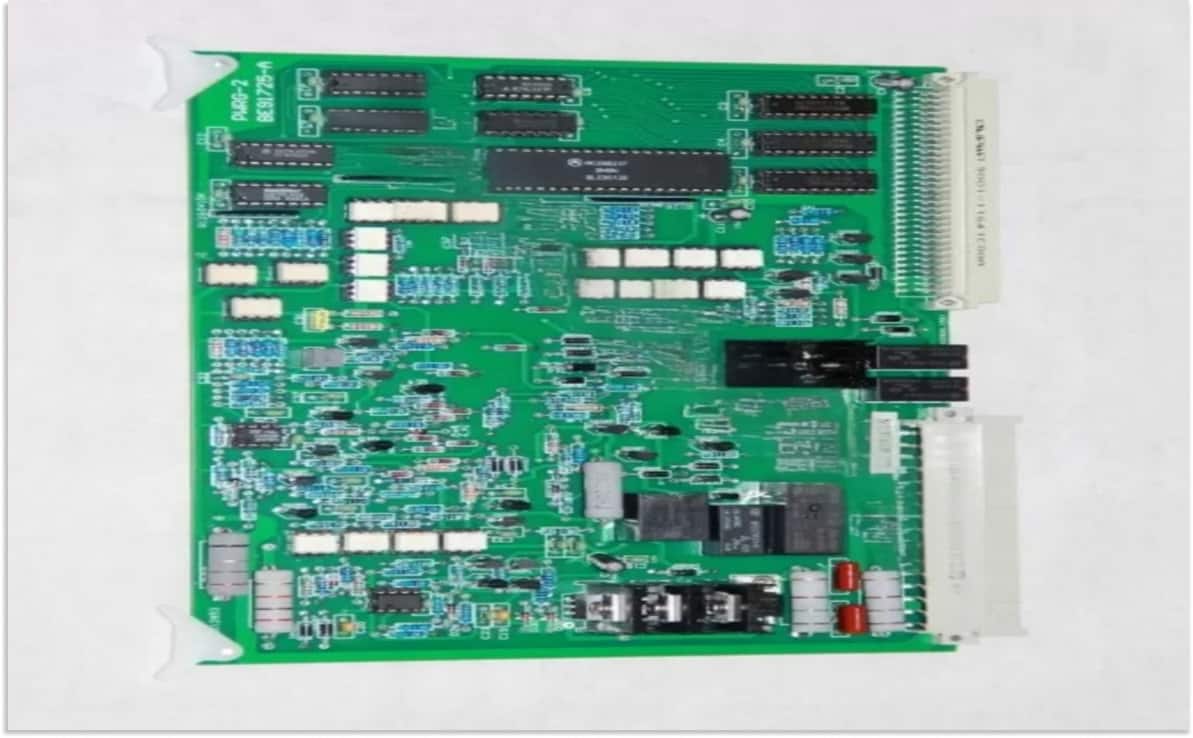In a modern manufacturing environment, the industrial circuit board (PCB) is the “heart” of automation systems. It controls everything from robots and production lines to measurement devices. However, any component failure on these boards can cause serious disruptions. So, what are the common failures in industrial circuit board components and how can we fix them?
The complexity of today’s automation systems requires engineers and technicians to have deep knowledge of electronic circuit board issues. A single, small faulty component can halt the entire process, leading to significant losses in time and cost. Early detection and timely solutions are key to ensuring stable production operations.
This article will provide a comprehensive and in-depth overview of common failures in industrial circuit board components. We will analyze the causes, from simple issues like cold solder joints to more complex problems involving semiconductor components. At the same time, the article will also provide effective diagnostic and repair methods, helping you to be more proactive in maintaining and repairing industrial circuit board components.

1. Signs of Industrial Circuit Board Component Failures
Before diving into specific types of failures, it’s crucial to recognize the initial signs. When you spot these signs, you need to check immediately to prevent more severe damage.
1.1. Physical Signs
Physical signs are changes that can be seen, felt, or smelled on industrial circuit board components. This is the first and simplest check but is extremely effective for early diagnosis.
- Discoloration and burn marks: When a component operates at an over-capacity or has too much current flowing through it, it will heat up abnormally. The clearest signs are the color of the component or the surrounding area turning brown, black, or showing burn marks. This often happens with resistors, inductors, or traces.
- Physical deformation: Some components like electrolytic capacitors are very sensitive to temperature and pressure. When they are overheated or over-pressured, the electrolyte inside will boil, causing the capacitor case to bulge at the top or bottom, and it may even leak or burst.
- Burning smell: The characteristic burning smell of plastic or burnt chemicals is a sure sign of an overheated component. This smell often appears when components like resistors, transformers, or ICs (Integrated Circuits) have a short circuit.
- Abnormal noise: An electronic circuit board should not make significant noise during normal operation. If you hear a clicking, humming, or whining sound, it could be a sign of a transformer, inductor, or capacitor issue.
- Cold solder joint: A cold solder joint is a condition where the solder has not melted enough to form a strong bond between the component pin and the trace. Signs of a cold solder joint include a rough, cracked, or dull solder surface. This failure can cause intermittent or no connection, leading to unstable operation.
1.2. Functional Signs
Functional signs are symptoms of abnormal device operation, which can usually only be detected when the device is powered on and running.
- Device not working or losing power: This is the most common and easiest-to-spot failure. When the device fails to start, it could be due to a power supply failure, a microcontroller error, or a short circuit on the board.
- Unstable and intermittent operation: The device may reboot automatically, the screen may flicker, or it may not operate according to the programmed settings. The cause could be a software bug, unstable power supply, or old and degraded components on the board.
- Error indicators (LED/Display): Many industrial circuit boards have built-in status LEDs or screens that display error codes. Decoding these codes is the fastest way to identify the problem and find a solution.
- Abnormal temperature: A circuit board that is hotter than usual is a sign that components are being overworked. You can use an infrared thermometer gun or a thermal sensor to check. Prolonged high temperatures will shorten the lifespan of components.
2. Common Failures in Industrial Circuit Board Components
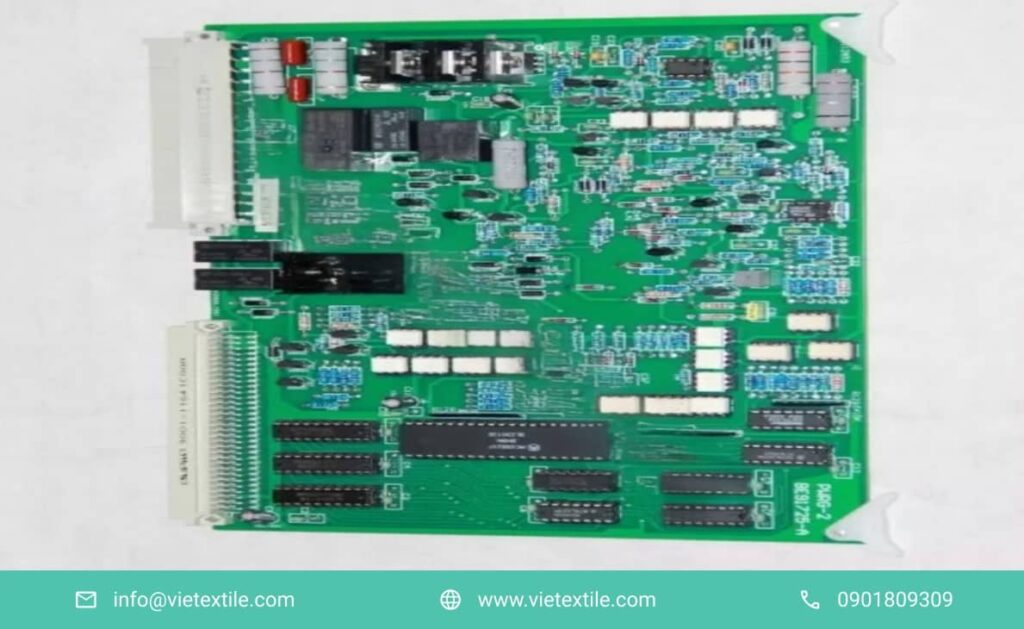
Below are some common failures that technicians frequently encounter. Understanding the nature of each failure will help you diagnose issues with industrial circuit board components more accurately.
2.1. Capacitor Failures
Capacitors are one of the most easily damaged industrial circuit board components. Electrolytic capacitors are particularly sensitive to temperature and lifespan.
- Causes:
- Overheating: When operating in a high-temperature environment or near strong heat-generating components, the electrolyte inside an electrolytic capacitor will evaporate. This reduces capacitance and increases internal resistance (ESR), leading to poor performance and eventual failure.
- Overvoltage: A sudden voltage spike exceeding the rated limit will break down the dielectric layer, causing a short circuit inside the capacitor.
- Aging: Even under normal operating conditions, the electrolyte inside capacitors gradually evaporates over time, leading to a gradual degradation of the capacitor’s characteristics and causing circuit instability.
- Signs: The most obvious sign is a bulging top of the capacitor. There may also be traces of brown or black liquid leaking from the bottom or top of the capacitor. When measured with a multimeter, the capacitor may be short-circuited or its capacitance may have changed significantly.
- Fix: Replace the faulty capacitor with a new one with the same specifications for capacitance (Farad), voltage (V), and operating temperature. If the capacitor failed due to overheating or overvoltage, consider using one with a higher voltage and temperature rating for increased durability.
2.2. IC (Integrated Circuit) Failures
The IC is the “brain” of the circuit board, controlling complex operations. IC failure can be due to various reasons.
- Causes:
- Overheating: Modern ICs have a very high density of transistors, generating a large amount of heat during operation. Ineffective cooling systems or an overly hot environment will cause the IC to overheat, leading to permanent damage to the internal connections.
- Overvoltage or overcurrent: A sudden voltage surge or current exceeding the allowable limit can burn out the delicate microcircuits inside the IC.
- ESD (Electrostatic Discharge): Static discharge when touching an IC can damage the semiconductor circuits. This is why technicians often use an anti-static wrist strap during repairs.
- Manufacturing defects: Although rare, some ICs may have manufacturing defects that cause issues during use.
- Signs: The circuit is not working, the IC gets abnormally hot immediately after power-on, or there are burn marks on the case. In some cases, only a specific function of the device fails.
- Fix: Replace the IC with a new one. This task requires professional soldering skills and specialized equipment like a hot air rework station. Before replacing the IC, carefully check the surrounding components to ensure there are no other failures that could damage the new IC.
2.3. Resistor Failures
Resistors are generally very durable, but they can still fail due to overload.
- Cause: The current flowing through it is too high, exceeding the resistor’s rated power. The root cause is often another component in the circuit short-circuiting, causing the resistor to bear a larger load than it was designed for.
- Signs: The resistor is burnt black, has exploded, or has a crack in its body.
- Fix: Replace it with a resistor of the same resistance value and power rating. If the failure recurs, check other components in the same circuit to find the root cause of the initial overload.
2.4. Diode and Transistor Failures
These two industrial circuit board components are often used in power and control circuits.
- Causes: Short circuits, overvoltage, overcurrent, or overheating. Because they are often used as electronic switches or rectifiers, they are the first components to be affected when there is a power issue.
- Signs: Use a multimeter to check. A faulty diode may be short-circuited (conducting in both directions) or open-circuited (not conducting in either direction). A faulty transistor may no longer be able to control the current, leading to an open or short circuit in the path.
- Fix: After measuring and identifying the damage, replace the component with a new one with the same specifications. Be careful not to damage surrounding components while soldering.
2.5. Cold Solder Joint Failure
This is a common but difficult-to-detect failure, often occurring during manufacturing.
- Cause: The solder was not heated correctly, failing to create a solid bond between the component pin and the trace. This can be due to an insufficient soldering iron temperature, too short of a soldering time, or an oxidized circuit board surface.
- Signs: The solder joint surface is rough, dull, or has small cracks. This failure often causes intermittent issues, where the device works sometimes and not others, or reboots on its own.
- Fix: Re-solder the joint with a professional soldering iron, ensuring the temperature is appropriate and using flux to clean the surface and improve adhesion.
3. Diagnostic and Repair Process for Industrial Circuit Board Components
To effectively repair a circuit board, you need to follow a systematic process.
3.1. Initial Symptom Analysis
The first and most important step is a visual inspection. Use a magnifying glass or a circuit board microscope to look for physical signs like burns, micro-cracks on traces, or bulging, leaking components. Pay attention to even small changes in the color of the solder mask. Note any error codes displayed on the screen or status LEDs of the device, as these are often the first clues to the root cause.
3.2. Measurement and Circuit Analysis
After observation, use specialized equipment for deeper measurement and analysis.
- Check supply voltage: Use a multimeter to check the voltage levels on the circuit board. Ensure that the voltage levels (such as 3.3V, 5V, 12V) are stable and correct according to the design. Unstable power can cause many other failures.
- Check continuity: The continuity mode of a multimeter helps detect broken traces or open solder joints.
- Measure component values: Measure the resistance, capacitance, and other parameters of the components. If the measured value is significantly different from the value printed on the component or in the circuit diagram, the component may be faulty.
- Signal analysis with an oscilloscope: For signal-related failures, an oscilloscope is an indispensable tool. It allows you to visualize signal waveforms, detect disturbances, abnormal spikes, or distorted signals.
3.3. Identify and Replace the Faulty Component
After identifying the faulty component through the above steps, proceed with the replacement.
- Remove the faulty component: Use a professional soldering iron, solder wick, or a solder pump to remove the old solder. For complex SMD components like ICs, use a hot air rework station to ensure you don’t damage the component pins.
- Clean the circuit board: After removing the component, clean the soldering area with isopropyl alcohol and a brush to completely remove solder residue and chemicals. This helps the new solder adhere better.
- Solder the new component: Carefully place the new component in the correct position and solder it. Ensure the soldering iron temperature is appropriate and the soldering time is just long enough to create a shiny, smooth, and strong solder joint.
3.4. Re-check Functionality
After the repair, you need to re-check the entire circuit board to ensure all functions are working normally.
- Preliminary check: Use a multimeter to re-check the voltage levels and continuity to ensure there are no short circuits after soldering.
- Operational check: Plug the circuit board into the device and check its functions. If possible, run it under different load conditions to ensure the board operates stably.
- Temperature check: Use a thermal camera or an infrared thermometer gun to check the temperature of the components. If any component is abnormally hot, re-check the cause. If the failure persists, you need to go back to the initial diagnostic step.
4. Preventive Measures and Maintenance for Industrial Circuit Board Components
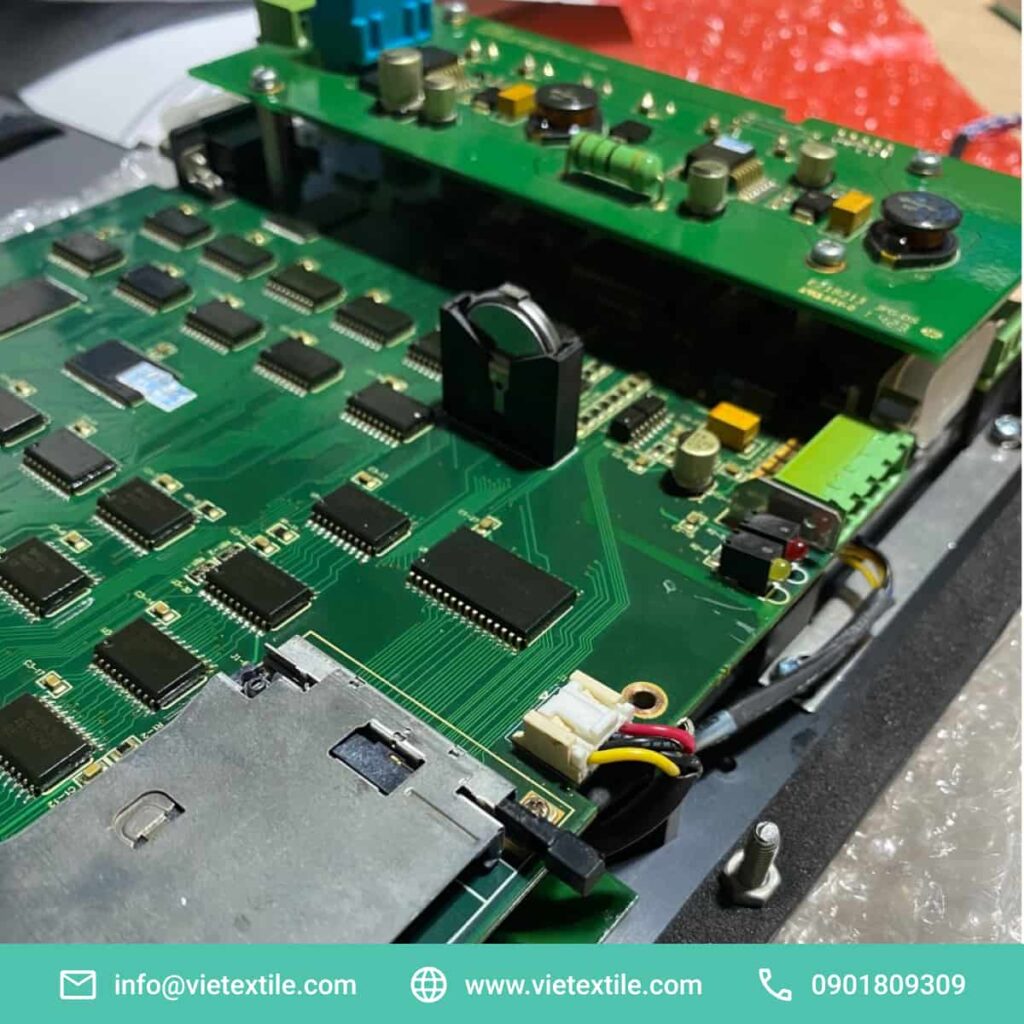
To minimize circuit board failures, regular maintenance is extremely important.
4.1. Regular and Proper Cleaning
Cleaning industrial circuit board components is not just about removing dust; it is a technical process. Dust, grease, or tiny metal particles on industrial circuit board components can cause short circuits, hinder heat dissipation, and corrode the board’s surface.
- Specialized tools: Use compressed air or a soft brush, and an anti-static brush to remove dust.
- Cleaning solutions: Use isopropyl alcohol (IPA) or specialized circuit board cleaning solutions to wipe away stubborn dirt and grease. Ensure the board is completely dry before re-powering it.
- Cleaning frequency: The cleaning frequency depends on the working environment. In a dusty, humid environment, you should clean more often, perhaps weekly or monthly.
4.2. Control the Operating Environment
The surrounding environment directly affects the lifespan of industrial circuit board components.
- Temperature and humidity: Maintain a stable temperature and humidity within the manufacturer’s specified range. High temperatures accelerate component aging, while high humidity can cause condensation, leading to short circuits and corrosion.
- Vibration and shock resistance: Install circuit boards in electrical cabinets or protective enclosures that are resistant to vibration and shock.
- Noise filtering: Use electromagnetic interference (EMI) filtering measures such as shielded cables or shielded enclosures to protect the circuit board from noise sources like motors, transformers, or other electronic devices.
4.3. Upgrade the Cooling System
Temperature is the number one enemy of industrial circuit board components. Overheating reduces the performance and lifespan of parts like ICs and processors.
- Cooling solutions: Use cooling fans, aluminum heat sinks, or even heat pipes for critical components, especially processors and power ICs.
- Thermal paste: Apply thermal paste between the IC and the heat sink to ensure efficient heat transfer.
4.4. Use a Stable Power Supply
The power supply plays a crucial role in protecting industrial circuit board components from electrical failures.
- Stable voltage: Use a high-quality power supply with surge protection features and stable output voltage.
- Noise filtering: The power supply should be able to filter noise from the power grid to ensure a clean current that does not affect the board’s operation.
- UPS system: For critical circuit boards, use an Uninterruptible Power Supply (UPS) to protect the board from sudden power outages or unstable voltage.
5. Frequently Asked Questions (FAQ) about Industrial Circuit Board Components
Is it difficult to repair industrial circuit board components? Repairing industrial circuit board components requires specialized knowledge of electronics, good soldering skills, and specialized equipment. For simple failures like replacing a capacitor or resistor, you can do it yourself if you have experience. However, for complex failures involving ICs and microcontrollers, you should seek out experts.
Why do industrial circuit board components get damp? Industrial circuit board components get damp due to a high-humidity operating environment or water condensation. This can lead to corrosion, short circuits, and component failures.
Should I repair industrial circuit board components myself? If you are not a professional technician, repairing industrial circuit board components yourself can cause more severe damage and even pose a risk to yourself. It’s best to find a reputable, experienced repair service.
6. VieTextile – A Reliable Partner for Maintenance and Repair
With extensive experience in the textile industry, VieTextile is not only a provider of production solutions but also a reliable partner in the maintenance and repair of industrial circuit board components. We have a team of professional engineers and modern equipment to help you quickly fix issues, minimize downtime, and ensure a smooth production process.
If you are facing any issues with industrial circuit board components, contact VieTextile today!
Contact Information:
- Hotline: 0901 809 309
- Email: info@vietextile.com
- Website: https://vietextile.com